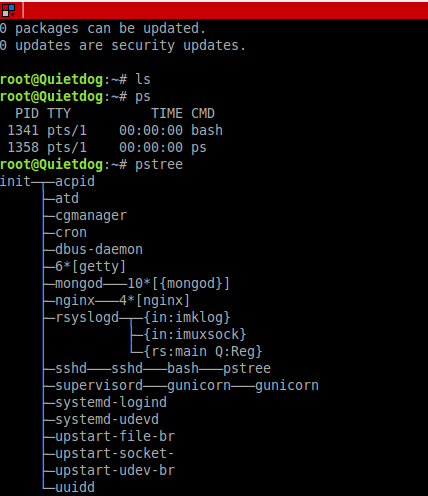I really appreciate those wonderful comments on my SAS posts by the readers (1, 2, 3). They gave me a lot of inspirations. Due to SAS or SQL’s inherent limitation, recently I feel difficult in deal with some extremely large SAS datasets (it means that I exhausted all possible traditional ways). Here I conclude two alternative solutions in these extreme cases as a follow-up to the comments.
- Read Directly
- Use a scripting language such as Python to Reading SAS datasets directly
- Code Generator
- Use SAS or other scripting languages to generate SAS/SQL codes
The examples still use sashelp.class, which has 19 rows. The target variable is weight.
*In SAS
data class;
set sashelp.class;
row = _n_;
run;
I really appreciate those wonderful comments on my SAS posts by the readers (1, 2, 3). They gave me a lot of inspirations. Due to SAS or SQL’s inherent limitation, recently I feel difficult in deal with some extremely large SAS datasets (it means that I exhausted all possible traditional ways). Here I conclude two alternative solutions in these extreme cases as a follow-up to the comments.
- Read Directly
- Use a scripting language such as Python to Reading SAS datasets directly
- Code Generator
- Use SAS or other scripting languages to generate SAS/SQL codes
The examples still use
sashelp.class, which has 19 rows. The target variable is weight.*In SAS
data class;
set sashelp.class;
row = _n_;
run;
Example 1: Find the median
SQL Query
In the comment, Anders SköllermoFebruary wrote
Hi! About 1. Calculate the median of a variable:
If you look at the details in the SQL code for calculation the median, then you find that the intermediate file is of size N*N obs, where N is the number of obs in the SAS data set.
So this is OK for very small files. But for a file with 10000 obs, you have an intermediate file of size 100 million obs. / Br Anders Anders Sköllermo Ph.D., Reuma and Neuro Data Analyst
The SQL query below is simple and pure, so that it can be ported to any other SQL platform. However, just like what Anders said, it is just way too expensive.
*In SAS
proc sql;
select avg(weight) as Median
from (select e.weight
from class e, class d
group by e.weight
having sum(case when e.weight = d.weight then 1 else 0 end)
>= abs(sum(sign(e.weight - d.weight)))
);
quit;
In the comment, Anders SköllermoFebruary wrote
Hi! About 1. Calculate the median of a variable:If you look at the details in the SQL code for calculation the median, then you find that the intermediate file is of size N*N obs, where N is the number of obs in the SAS data set.So this is OK for very small files. But for a file with 10000 obs, you have an intermediate file of size 100 million obs. / Br Anders Anders Sköllermo Ph.D., Reuma and Neuro Data Analyst
The SQL query below is simple and pure, so that it can be ported to any other SQL platform. However, just like what Anders said, it is just way too expensive.
*In SAS
proc sql;
select avg(weight) as Median
from (select e.weight
from class e, class d
group by e.weight
having sum(case when e.weight = d.weight then 1 else 0 end)
>= abs(sum(sign(e.weight - d.weight)))
);
quit;
PROC UNIVARIATE
In the comment, Anonymous wrote:
I noticed the same thing – we tried this on one of our ‘smaller’ datasets (~2.9 million records), and it took forever.
Excellent solution, but maybe PROC UNIVARIATE will get you there faster on a large dataset.
Indeed PROC UNIVARIATE is the best solution in SAS to find the median, which utilizes SAS’s built-in powers.
In the comment, Anonymous wrote:
I noticed the same thing – we tried this on one of our ‘smaller’ datasets (~2.9 million records), and it took forever.Excellent solution, but maybe PROC UNIVARIATE will get you there faster on a large dataset.
Indeed PROC UNIVARIATE is the best solution in SAS to find the median, which utilizes SAS’s built-in powers.
Read Directly
When the extreme cases come, say SAS cannot even open the entire dataset, we may have to use the streaming method to Reading the sas7bdat file line by line. The sas7bdat format has been decoded by Java, R and Python. Theoretically we don’t need to have SAS to query a SAS dataset.
Heap is an interesting data structure, which easily finds a min or a max. ream the values, we could build a max heap and a min heap to cut the incoming stream into half in Python. The algorithm looks like a heap sorting. The good news is that it only Reading one variable each time and thus saves a lot of space.
#In Python
import heapq
from sas7bdat import SAS7BDAT
class MedianStream(object):
def __init__(self):
self.first_half = [] # will be a max heap
self.second_half = [] # will be a min heap, 1/2 chance has one more element
self.N = 0
def insert(self, x):
heapq.heappush(self.first_half, -x)
self.N += 1
if len(self.second_half) == len(self.first_half):
to_second, to_first = map(heapq.heappop, [self.first_half, self.second_half])
heapq.heappush(self.second_half, -to_second)
heapq.heappush(self.first_half, -to_first)
else:
to_second = heapq.heappop(self.first_half)
heapq.heappush(self.second_half, -to_second)
def show_median(self):
if self.N == 0:
raise IOError('please use the insert method first')
elif self.N % 2 == 0:
return (-self.first_half[0] + self.second_half[0]) / 2.0
return -self.first_half[0]
if __name__ == "__main__":
stream = MedianStream()
with SAS7BDAT('class.sas7bdat') as infile:
for i, line in enumerate(infile):
if i == 0:
continue
stream.insert(float(line[-1]))
print stream.show_median()
99.5
When the extreme cases come, say SAS cannot even open the entire dataset, we may have to use the streaming method to Reading the sas7bdat file line by line. The sas7bdat format has been decoded by Java, R and Python. Theoretically we don’t need to have SAS to query a SAS dataset.
Heap is an interesting data structure, which easily finds a min or a max. ream the values, we could build a max heap and a min heap to cut the incoming stream into half in Python. The algorithm looks like a heap sorting. The good news is that it only Reading one variable each time and thus saves a lot of space.
#In Python
import heapq
from sas7bdat import SAS7BDAT
class MedianStream(object):
def __init__(self):
self.first_half = [] # will be a max heap
self.second_half = [] # will be a min heap, 1/2 chance has one more element
self.N = 0
def insert(self, x):
heapq.heappush(self.first_half, -x)
self.N += 1
if len(self.second_half) == len(self.first_half):
to_second, to_first = map(heapq.heappop, [self.first_half, self.second_half])
heapq.heappush(self.second_half, -to_second)
heapq.heappush(self.first_half, -to_first)
else:
to_second = heapq.heappop(self.first_half)
heapq.heappush(self.second_half, -to_second)
def show_median(self):
if self.N == 0:
raise IOError('please use the insert method first')
elif self.N % 2 == 0:
return (-self.first_half[0] + self.second_half[0]) / 2.0
return -self.first_half[0]
if __name__ == "__main__":
stream = MedianStream()
with SAS7BDAT('class.sas7bdat') as infile:
for i, line in enumerate(infile):
if i == 0:
continue
stream.insert(float(line[-1]))
print stream.show_median()
99.5
Example 2: Find top K by groups
SQL Query
This query below is very expensive. We have a self-joining O(N^2) and a sorting O(NlogN), and the total time complexity is a terrible O(N^2 + Nlog(N)).
* In SAS
proc sql;
select a.sex, a.name, a.weight, (select count(distinct b.weight)
from class as b where b.weight >= a.weight and a.sex = b.sex ) as rank
from class as a
where calculated rank <= 3
order by sex, rank
;quit;
This query below is very expensive. We have a self-joining O(N^2) and a sorting O(NlogN), and the total time complexity is a terrible O(N^2 + Nlog(N)).
* In SAS
proc sql;
select a.sex, a.name, a.weight, (select count(distinct b.weight)
from class as b where b.weight >= a.weight and a.sex = b.sex ) as rank
from class as a
where calculated rank <= 3
order by sex, rank
;quit;
Code Generator
The overall thought is break-and-conquer. If we synthesize SAS codes from a scripting tool such as Python, we essentially get many small SAS codes segments. For example, the SQL code below is just about sorting. So the time comlexity is largely decreased to O(Nlog(N)).
# In Python
def create_sql(k, candidates):
template = """
proc sql outobs = {0};
select *
from {1}
where sex = '{2}'
order by weight desc
;
quit;"""
for x in candidates:
current = template.format(k, 'class', x)
print current
if __name__ == "__main__":
create_sql(3, ['M', 'F'])
proc sql outobs = 3;
select *
from class
where sex = 'M'
order by weight desc
;
quit;
proc sql outobs = 3;
select *
from class
where sex = 'F'
order by weight desc
;
quit;
The overall thought is break-and-conquer. If we synthesize SAS codes from a scripting tool such as Python, we essentially get many small SAS codes segments. For example, the SQL code below is just about sorting. So the time comlexity is largely decreased to O(Nlog(N)).
# In Python
def create_sql(k, candidates):
template = """
proc sql outobs = {0};
select *
from {1}
where sex = '{2}'
order by weight desc
;
quit;"""
for x in candidates:
current = template.format(k, 'class', x)
print current
if __name__ == "__main__":
create_sql(3, ['M', 'F'])
proc sql outobs = 3;
select *
from class
where sex = 'M'
order by weight desc
;
quit;
proc sql outobs = 3;
select *
from class
where sex = 'F'
order by weight desc
;
quit;
Read Directly
This time we use the data structure of heap again in Python. To find the k top rows for each group, we just need to prepare the min heaps with the k size for each group. With the smaller values popped out everytime, we finally get the top k values for each group. The optimized time complexity is O(Nlog(k))
#In Python
from sas7bdat import SAS7BDAT
from heapq import heappush, heappop
def get_top(k, sasfile):
minheaps = [[], []]
sexes = ['M', 'F']
with SAS7BDAT(sasfile) as infile:
for i, row in enumerate(infile):
if i == 0:
continue
sex, weight = row[1], row[-1]
i = sexes.index(sex)
current = minheaps[i]
heappush(current, (weight, row))
if len(current) > k:
heappop(current)
for x in minheaps:
for _, y in x:
print y
if __name__ == "__main__":
get_top(3, 'class.sas7bdat')
[u'Robert', u'M', 12.0, 64.8, 128.0]
[u'Ronald', u'M', 15.0, 67.0, 133.0]
[u'Philip', u'M', 16.0, 72.0, 150.0]
[u'Carol', u'F', 14.0, 62.8, 102.5]
[u'Mary', u'F', 15.0, 66.5, 112.0]
[u'Janet', u'F', 15.0, 62.5, 112.5]
This time we use the data structure of heap again in Python. To find the k top rows for each group, we just need to prepare the min heaps with the k size for each group. With the smaller values popped out everytime, we finally get the top k values for each group. The optimized time complexity is O(Nlog(k))
#In Python
from sas7bdat import SAS7BDAT
from heapq import heappush, heappop
def get_top(k, sasfile):
minheaps = [[], []]
sexes = ['M', 'F']
with SAS7BDAT(sasfile) as infile:
for i, row in enumerate(infile):
if i == 0:
continue
sex, weight = row[1], row[-1]
i = sexes.index(sex)
current = minheaps[i]
heappush(current, (weight, row))
if len(current) > k:
heappop(current)
for x in minheaps:
for _, y in x:
print y
if __name__ == "__main__":
get_top(3, 'class.sas7bdat')
[u'Robert', u'M', 12.0, 64.8, 128.0]
[u'Ronald', u'M', 15.0, 67.0, 133.0]
[u'Philip', u'M', 16.0, 72.0, 150.0]
[u'Carol', u'F', 14.0, 62.8, 102.5]
[u'Mary', u'F', 15.0, 66.5, 112.0]
[u'Janet', u'F', 15.0, 62.5, 112.5]
Example 3: Find Moving Window Maxium
At the daily work, I always want to find three statistics for a moving window: mean, max, and min. The sheer data size poses challenges.
In his blog post, Liang Xie showed three advanced approaches to calculated the moving averages, including PROC EXPAND, DATA STEP and PROC SQL. Apparently PROC EXPAND is the winner throughout the comparison. As conclusion, self-joining is very expensive and always O(N^2) and we should avoid it as much as possible.
The question to find the max or the min is somewhat different other than to find the mean, since for the mean only the mean is memorized, while for the max/min the locations of the past min/max should also be memorized.
At the daily work, I always want to find three statistics for a moving window: mean, max, and min. The sheer data size poses challenges.
In his blog post, Liang Xie showed three advanced approaches to calculated the moving averages, including
PROC EXPAND, DATA STEP and PROC SQL. Apparently PROC EXPAND is the winner throughout the comparison. As conclusion, self-joining is very expensive and always O(N^2) and we should avoid it as much as possible.The question to find the max or the min is somewhat different other than to find the mean, since for the mean only the mean is memorized, while for the max/min the locations of the past min/max should also be memorized.
Code Generator
The strategy is very straightforward: we choose three rows from the table sequentially and calculate the means. The time complexity is O(k*N). The generated SAS code is very lengthy, but the machine should feel comfortable to Reading it.
In addition, if we want to save the results, we could insert those maximums to an empty table.
# In Python
def create_sql(k, N):
template = """
select max(weight)
from class
where row in ({0})
;"""
SQL = ""
for x in range(1, N - k + 2):
current = map(str, range(x, x + 3))
SQL += template.format(','.join(current))
print "proc sql;" + SQL + "quit;"
if __name__ == "__main__":
create_sql(3, 19)
proc sql;
select max(weight)
from class
where row in (1,2,3)
;
select max(weight)
from class
where row in (2,3,4)
;
select max(weight)
from class
where row in (3,4,5)
;
select max(weight)
from class
where row in (4,5,6)
;
select max(weight)
from class
where row in (5,6,7)
;
select max(weight)
from class
where row in (6,7,8)
;
select max(weight)
from class
where row in (7,8,9)
;
select max(weight)
from class
where row in (8,9,10)
;
select max(weight)
from class
where row in (9,10,11)
;
select max(weight)
from class
where row in (10,11,12)
;
select max(weight)
from class
where row in (11,12,13)
;
select max(weight)
from class
where row in (12,13,14)
;
select max(weight)
from class
where row in (13,14,15)
;
select max(weight)
from class
where row in (14,15,16)
;
select max(weight)
from class
where row in (15,16,17)
;
select max(weight)
from class
where row in (16,17,18)
;
select max(weight)
from class
where row in (17,18,19)
;quit;
The strategy is very straightforward: we choose three rows from the table sequentially and calculate the means. The time complexity is O(k*N). The generated SAS code is very lengthy, but the machine should feel comfortable to Reading it.
In addition, if we want to save the results, we could insert those maximums to an empty table.
# In Python
def create_sql(k, N):
template = """
select max(weight)
from class
where row in ({0})
;"""
SQL = ""
for x in range(1, N - k + 2):
current = map(str, range(x, x + 3))
SQL += template.format(','.join(current))
print "proc sql;" + SQL + "quit;"
if __name__ == "__main__":
create_sql(3, 19)
proc sql;
select max(weight)
from class
where row in (1,2,3)
;
select max(weight)
from class
where row in (2,3,4)
;
select max(weight)
from class
where row in (3,4,5)
;
select max(weight)
from class
where row in (4,5,6)
;
select max(weight)
from class
where row in (5,6,7)
;
select max(weight)
from class
where row in (6,7,8)
;
select max(weight)
from class
where row in (7,8,9)
;
select max(weight)
from class
where row in (8,9,10)
;
select max(weight)
from class
where row in (9,10,11)
;
select max(weight)
from class
where row in (10,11,12)
;
select max(weight)
from class
where row in (11,12,13)
;
select max(weight)
from class
where row in (12,13,14)
;
select max(weight)
from class
where row in (13,14,15)
;
select max(weight)
from class
where row in (14,15,16)
;
select max(weight)
from class
where row in (15,16,17)
;
select max(weight)
from class
where row in (16,17,18)
;
select max(weight)
from class
where row in (17,18,19)
;quit;
Read Directly
Again, if we want to further decrease the time complexity, say O(N), we have to use better data structure, such as queue. SAS doesn’t have queue, so we may switch to Python. Actually it has two loops which adds up to O(2N). However, it is still better than any other methods.
# In Python
from sas7bdat import SAS7BDAT
from collections import deque
def maxSlidingWindow(A, w):
N = len(A)
ans =[0] * (N - w + 1)
myqueue = deque()
for i in range(w):
while myqueue and A[i] >= A[myqueue[-1]]:
myqueue.pop()
myqueue.append(i)
for i in range(w, N):
ans[i - w] = A[myqueue[0]]
while myqueue and A[i] >= A[myqueue[-1]]:
myqueue.pop()
while myqueue and myqueue[0] <= i-w:
myqueue.popleft()
myqueue.append(i)
ans[-1] = A[myqueue[0]]
return ans
if __name__ == "__main__":
weights = []
with SAS7BDAT('class.sas7bdat') as infile:
for i, row in enumerate(infile):
if i == 0:
continue
weights.append(float(row[-1]))
print maxSlidingWindow(weights, 3)
[112.5, 102.5, 102.5, 102.5, 102.5, 112.5, 112.5, 112.5, 99.5, 99.5, 90.0, 112.0, 150.0, 150.0, 150.0, 133.0, 133.0]
Again, if we want to further decrease the time complexity, say O(N), we have to use better data structure, such as queue. SAS doesn’t have queue, so we may switch to Python. Actually it has two loops which adds up to O(2N). However, it is still better than any other methods.
# In Python
from sas7bdat import SAS7BDAT
from collections import deque
def maxSlidingWindow(A, w):
N = len(A)
ans =[0] * (N - w + 1)
myqueue = deque()
for i in range(w):
while myqueue and A[i] >= A[myqueue[-1]]:
myqueue.pop()
myqueue.append(i)
for i in range(w, N):
ans[i - w] = A[myqueue[0]]
while myqueue and A[i] >= A[myqueue[-1]]:
myqueue.pop()
while myqueue and myqueue[0] <= i-w:
myqueue.popleft()
myqueue.append(i)
ans[-1] = A[myqueue[0]]
return ans
if __name__ == "__main__":
weights = []
with SAS7BDAT('class.sas7bdat') as infile:
for i, row in enumerate(infile):
if i == 0:
continue
weights.append(float(row[-1]))
print maxSlidingWindow(weights, 3)
[112.5, 102.5, 102.5, 102.5, 102.5, 112.5, 112.5, 112.5, 99.5, 99.5, 90.0, 112.0, 150.0, 150.0, 150.0, 133.0, 133.0]
Conclusion
While data is expanding, we should more and more consider three things –
- Time complexity: we don’t want run data for weeks.
- Space complexity: we don’t want the memory overflow.
- Clean codes: the colleagues should easily Reading and modify the codes.
While data is expanding, we should more and more consider three things –
- Time complexity: we don’t want run data for weeks.
- Space complexity: we don’t want the memory overflow.
- Clean codes: the colleagues should easily Reading and modify the codes.
.png)